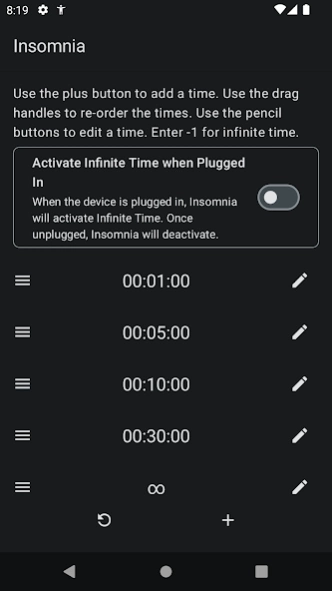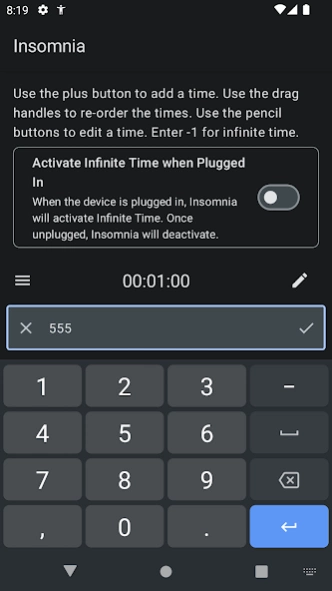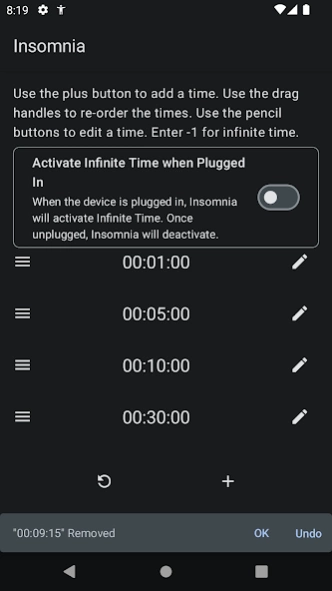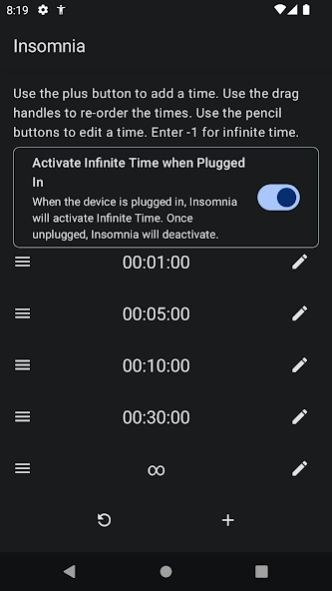Insomnia 1.7
Continue to app
Paid Version
Publisher Description
Insomnia - Keep your screen awake! (Read description!)
Don't want to buy the app? Support me on Patreon! For $1/mo, you get access to all of my paid apps, along with development updates and more! https://www.patreon.com/zacharywander.
Insomnia is essentially a remake of LineageOS' Caffeine Tile, but with a few extra features.
Caffeine is a feature that allows users to force their device's display to remain on for longer than the currently set timeout, but without actually changing that timeout. If the display is manually turned off, Caffeine deactivates automatically.
Insomnia works on the same principle. Through the use of a Quick Settings Tile, you can use Insomnia to cycle through predefined screen timeout overrides: 1, 5, 10, 30 and infinite minutes. However, if you want to set your own timeout (say 1 or 2 hours), or you want to remove some of the predefined timeouts, you can do that!
Simply long-press on the added Tile and Insomnia's configuration will appear.
Insomnia doesn't need root or even ADB commands; it barely needs any set up at all. If you download from the Play Store, it's completely plug-and-play. Just add the Tile to your Quick Settings and activate it!
Insomnia uses a display overlay (SYSTEM_ALERT_WINDOW) in order to work. The overlay is a simple single, transparent pixel that is positioned offscreen, and you shouldn't even notice it's there.
If you need help, watch this quick video which shows how to add the Tile: https://youtu.be/gPWAUzEJDkY=
Your interface may not look the same, but the general process applies to all devices running Nougat or later.
PLEASE NOTE: If you are using an ASUS ZenFone, you may need to reboot after installing Insomnia for the Tile to appear. This is a bug in ZenUI!
Insomnia is open source! Check it out on GitHub: https://github.com/zacharee/Insomnia
Insomnia is also available on XDA Labs: https://labs.xda-developers.com/store/app/com.zacharee1.insomnia
XDA Thread: https://forum.xda-developers.com/general/paid-software/android-7-0-insomnia-t3831416
About Insomnia
Insomnia is a paid app for Android published in the System Maintenance list of apps, part of System Utilities.
The company that develops Insomnia is Zachary Wander. The latest version released by its developer is 1.7.
To install Insomnia on your Android device, just click the green Continue To App button above to start the installation process. The app is listed on our website since 2023-03-25 and was downloaded 0 times. We have already checked if the download link is safe, however for your own protection we recommend that you scan the downloaded app with your antivirus. Your antivirus may detect the Insomnia as malware as malware if the download link to com.zacharee1.insomnia is broken.
How to install Insomnia on your Android device:
- Click on the Continue To App button on our website. This will redirect you to Google Play.
- Once the Insomnia is shown in the Google Play listing of your Android device, you can start its download and installation. Tap on the Install button located below the search bar and to the right of the app icon.
- A pop-up window with the permissions required by Insomnia will be shown. Click on Accept to continue the process.
- Insomnia will be downloaded onto your device, displaying a progress. Once the download completes, the installation will start and you'll get a notification after the installation is finished.